La Vita Vita
I strolled into Greenhills yesterday not really expecting anything. I hadn't made the pilgrimage for a while and I was curious if there was anything new.
Well, there sure was something new.
The PS Vita (formerly known as the NGP) was available in most gaming shops, which was surprising as I was expecting the official release a bit later in the month. Even better was that some shops have Value Packs of both the 3G and the vanilla WiFi version, at standard Philippine prices (i.e., markup). You're looking at an investment of at least Php 20K for either version, especially considering memory cards and games.
From good old Data Blitz, I was able to secure a 3G+WiFi Value Pack at P24,500. Pretty steep, but strangely in line with what I was expecting. I went for the 3G version... Just In Case™. The value pack contains the following items:
- PS Vita unit (phew!)
- Carrying Case
- Lanyard
- Cleaning Cloth (yay!)
- 4 GB Vita memory card (NOT a Memory Stick or an SD Card (>_<)# )
- Game Card case (for storing Vita cartridges and memory cards)
- Ultimate Marvel Vs. Capcom 3 (WiFi-only units get Uncharted: Golden Abyss)
Sony does away with the XMB (finally!) with the Vita sporting a touch-based UI they call LiveArea. I took a screenshot below of my Home Screen
Much like an Android or iOS home screen, you have several icons representing apps that you have to tap to activate. Swiping up or down scrolls the screen to the next page of icons. Swiping left or right scrolls through the minimised / suspended apps' home screen. Each app has a dedicated screen where you can launch the app or do other related tasks, like opening the software manual. It's a bit like the Xbox 360's dashboard in concept where you can look at screenshots, view available DLC and launch software from a submenu.
The entire UI is touch-controlled, which feels strange at first (especially when configuring the usual settings like WiFi) but it feels pleasant, though nothing MIND-BLASTING.
Some notes on the overall experience:
- Holy moley, that AMOLED screen is gorgeous.
- You can link your PSN account but you need to update the firmware. Sigh. Again, 1 PSN account per unit.
- The Music player is nice, and it can play MP3s while playing a game (Xbox style), but there's still no way to create playlists from the device. Worse, you can't import playlists from either a PS3 or Media Go. But, the all important (to me, at least) Shuffle All feature is available by default. So, one step forward, one step back?
- Bluetooth headsets are supported, which is rad. My bluetooth headset has a built-in remote that works while the PS Vita is playing music.
- The PS Vita is not recognised as a standard USB drive when plugged into a PC. It shows up instead as a 'Portable Media Player', much like an iPod. This means, though, that it's a bit of a hassle getting stuff onto the Vita, since you need to use the Content Manager software.
- You can set different wallpaper for each page on the LiveArea home screen. Nice! Unfortunately, those HUGE app bubbles block out most of the background, so it's a bit harder to choose really nice wallpaper.
- Analog sticks are nice, but the stick travel is closer to the PSP nub than the Dual Shock stick. It's still a bit hard to make minute movements, but they're good to hold.
- FREAKIN' SWEET D-PAD. I can't believe this is the same Sony that makes the Dual Shock D-pads. Feels a bit like the Xbox 1 Controller S D-pad combined with a GB Micro pad.
- Face buttons are smaller than the PSP Slim & Lite or the PSP Go. Your mileage may vary on whether this is a good or bad thing.
- Proprietary USB cable required and it also doubles as the cable to the charger (like the PSP Go or the HTC phones). Capitalism, HO!
- Ultimate Marvel Vs. Capcom 3 confirms what I thought all along. Vita's not quite as powerful as a PS3, in the same way that a PSP is not quite as powerful as a PS2, but it's still close enough, especially on that AMOLED screen.
- You can pause or suspend a game by pressing the PS button, much like the 3DS' home button, but there's quite a bit more you can do while it's suspended (like view photos and listen to music, but video's a no-no).
- USB charging only works when the system is completely powered off. Huh?
- HOLY MOLEY, THAT SCREEN IS GORGEOUS!



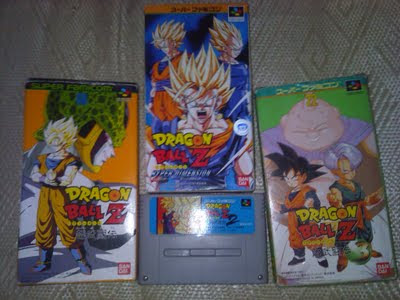
Comments
Post a Comment